In today’s digital world, email remains a cornerstone of communication for individuals and businesses. However, with its ubiquity comes the persistent threat of email fraud, such as phishing and spoofing. To combat these challenges, various email authentication methods have been developed, one of which is DKIM (DomainKeys Identified Mail). This article delves into what DKIM is, how it works, and why it’s essential for ensuring secure email communications.
What is DKIM?
DomainKeys Identified Mail (DKIM) is an email authentication technique that allows the receiver to check that an email claiming to have come from a specific domain was indeed authorized by the owner of that domain. DKIM achieves this by using cryptographic signatures to verify the authenticity and integrity of email messages.
How Does DKIM Work?
DKIM works by adding a digital signature to the headers of an email message. Here’s a step-by-step explanation of the DKIM process:
- Email Signing: When an email is sent from a domain with DKIM enabled, the sending mail server generates a unique cryptographic signature. This signature is created using the sender’s private key and is embedded in the email header as a DKIM-Signature field.
- DNS Publishing: The sender’s public key is published in the DNS records of the sender’s domain. This allows receiving mail servers to retrieve the public key needed to verify the signature.
- Email Verification: When the email is received, the receiving mail server extracts the DKIM-Signature from the email header and uses the domain’s public key to verify the signature. This verification process ensures that the email has not been altered in transit and confirms that it was indeed sent by the domain owner.
- Delivery: If the DKIM signature is verified successfully, the email is delivered to the recipient’s inbox. If the verification fails, the email may be flagged as suspicious or rejected outright.
The Structure of a DKIM Signature
A DKIM signature in an email header might look like this:
DKIM-Signature: v=1; a=rsa-sha256; c=relaxed/relaxed; d=example.com;
s=selector1; h=from:subject:date:to:mime-version;
bh=YV5l+f3TI+yLS7e5eTjhOcjWkXY=;
b=MIIBIjANBgkqhkiG9w0BAQEFAAOCAQ8AMIIBCgKCAQEA7oEgn3Cg==v=1: The DKIM version.
a=rsa-sha256: The algorithm used to generate the signature.
c=relaxed/relaxed: Canonicalization method for the header and body.
d=example.com: The domain that signed the email.
s=selector1: The selector that specifies the location of the public key in DNS.
h=from:subject:date:to:mime-version: Headers included in the signing process.
bh=YV5l+f3TI+yLS7e5eTjhOcjWkXY=: The hash of the email body.
b=MIIBIjANBgkqhkiG9w0BAQEFAAOCAQ8AMIIBCgKCAQEA7oEgn3Cg==: The actual digital signature.
Why is DKIM Important?
- Prevents Email Spoofing: DKIM helps prevent email spoofing by ensuring that emails claiming to be from your domain are indeed authorized by you.
- Enhances Email Deliverability: Emails with valid DKIM signatures are more likely to be delivered to the recipient’s inbox rather than being marked as spam.
- Protects Brand Reputation: By implementing DKIM, organizations can protect their brand reputation and build trust with their recipients.
- Data Integrity: DKIM ensures that the content of the email has not been tampered with during transit, maintaining the integrity of the message.
Implementing DKIM: Best Practices
- Select a Strong Key Length: Use a key length of at least 1024 bits for better security. For enhanced security, 2048 bits is recommended.
- Publish Your Public Key in DNS: Ensure that your public key is correctly published in your DNS records.
- Regularly Rotate Keys: Regularly update and rotate your DKIM keys to minimize the risk of key compromise.
- Monitor DKIM Reports: Use DMARC reports to monitor DKIM authentication results and identify any potential issues.
- Combine with SPF and DMARC: Use DKIM in conjunction with SPF (Sender Policy Framework) and DMARC (Domain-based Message Authentication, Reporting & Conformance) for comprehensive email authentication and security.
Conclusion
DKIM is a crucial tool in the fight against email fraud. By adding a cryptographic signature to your emails, DKIM helps ensure that your messages are genuine and unaltered, protecting both your recipients and your brand. While implementing DKIM requires careful setup and maintenance, the benefits of enhanced email security and improved deliverability make it an essential practice for any organization. Embrace DKIM today to secure your email communications and fortify your defenses against email-based threats.
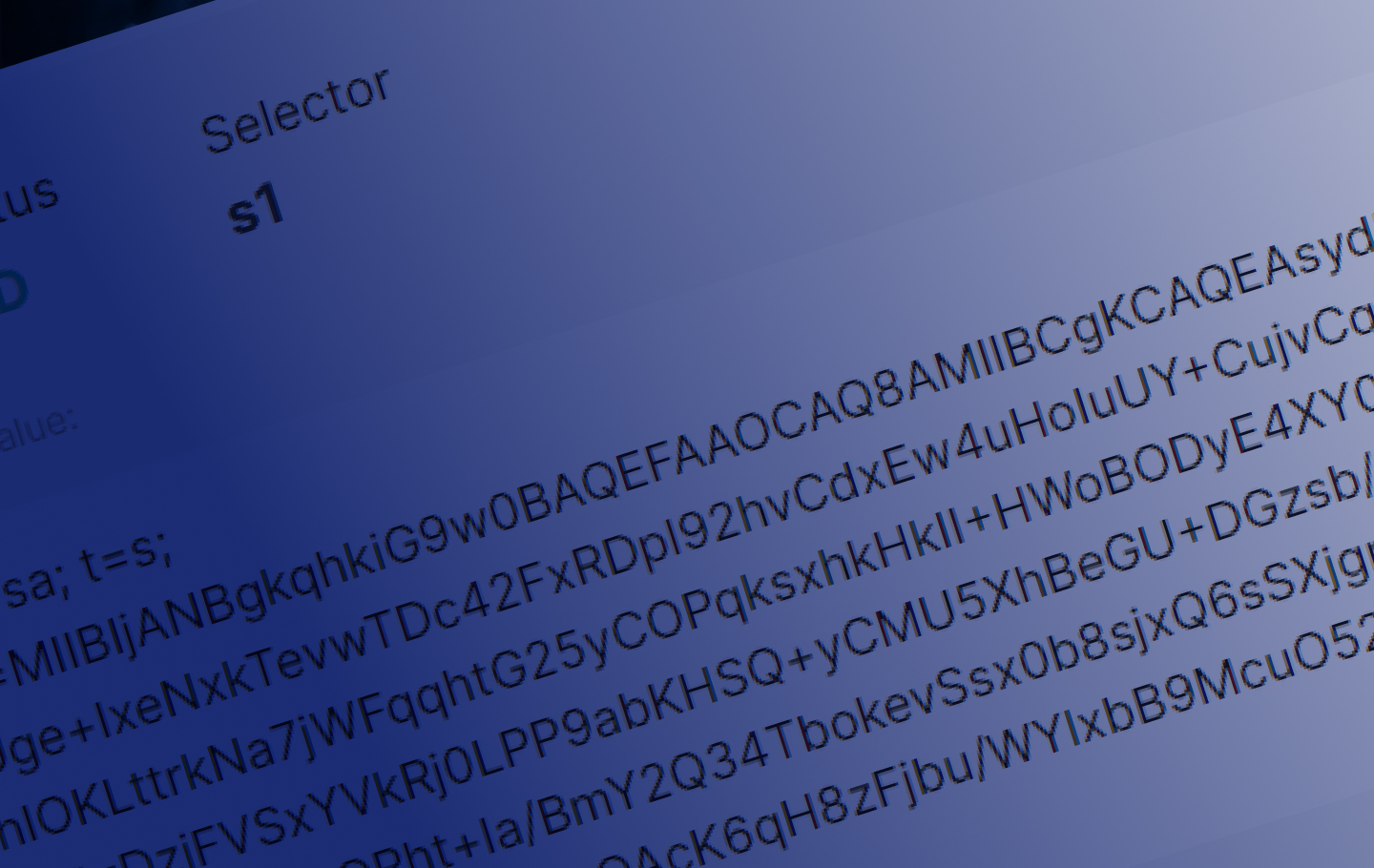



This Post Has 0 Comments